 Last modified:
Monday, 12-Jan-2026 00:17:01 UTC. Powered by firebellies.
Last modified:
Monday, 12-Jan-2026 00:17:01 UTC. Powered by firebellies. Last modified:
Monday, 12-Jan-2026 00:17:01 UTC. Powered by firebellies.
Last modified:
Monday, 12-Jan-2026 00:17:01 UTC. Powered by firebellies.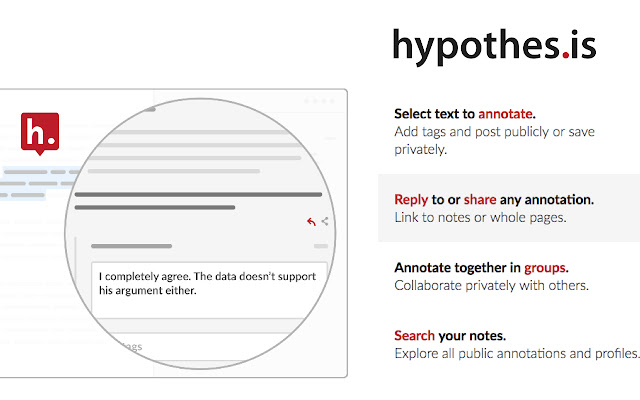
This very first assignment involves us writing online annotations as a private class group on a cluster of readings about the cultures of computing and gathering data. We will work with the free online annotation software, Hypothes.is. Setting up a hypothes.is account and browser plugin/bookmarklet requires some quick initial configuration, which we will do together in class on day 2 (but you may do on your own if you missed it).
bookmarklet. Here is how to set up Hypothes.is as a bookmarklet on Firefox. Make sure you can access the Hypothes.is extension or bookmarklet in your browser and can see how it opens.
Publicto our class group,
Sp26-IntroDH. This allows us to see each other’s annotations and communicate as a private group.
Here are some screen captures to be sure you are opening Hypothes.is on your browser and working within our class group. These are taken from my Chrome web browser.
Here is what the Hypothes.is extension looks like when installed on the Chrome browser:
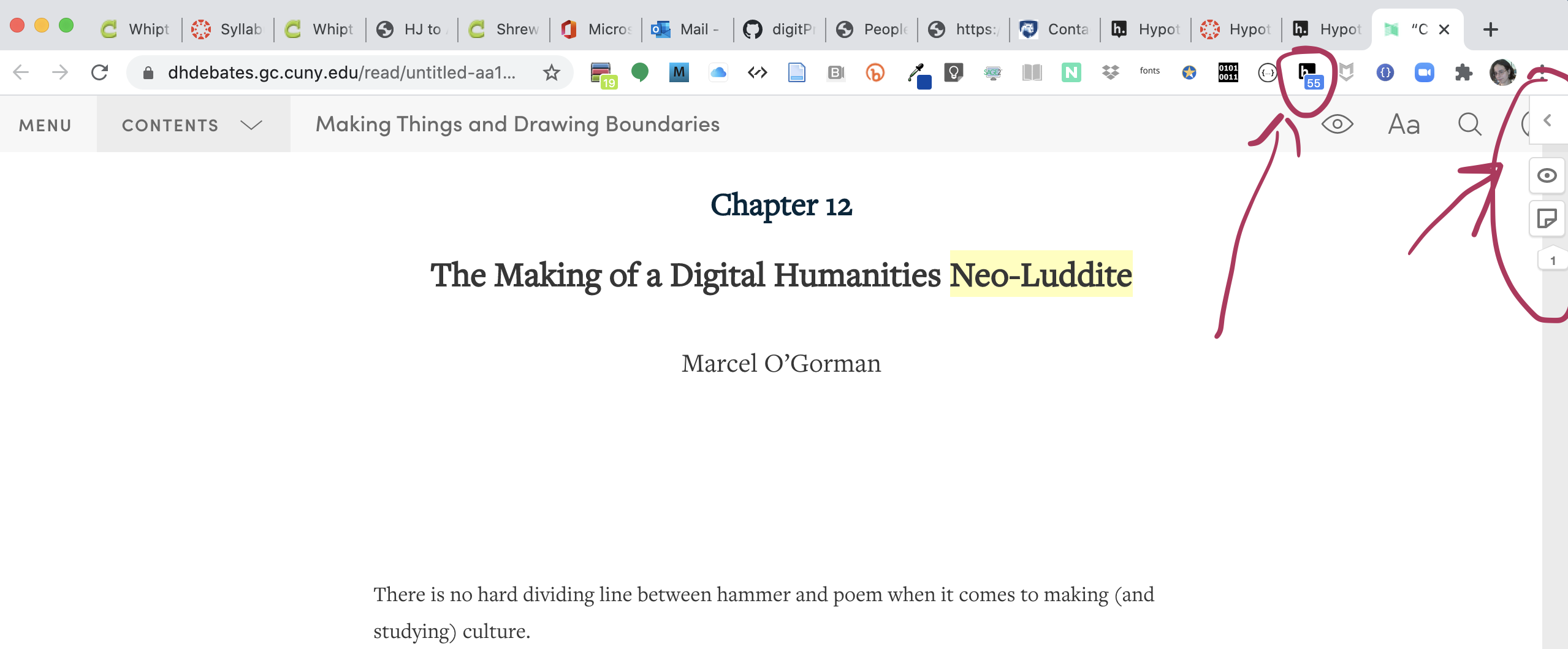
You should see our class group at the top of your Hypothes.is screen when you are annotating: It looks like this (though this image is from a past class):
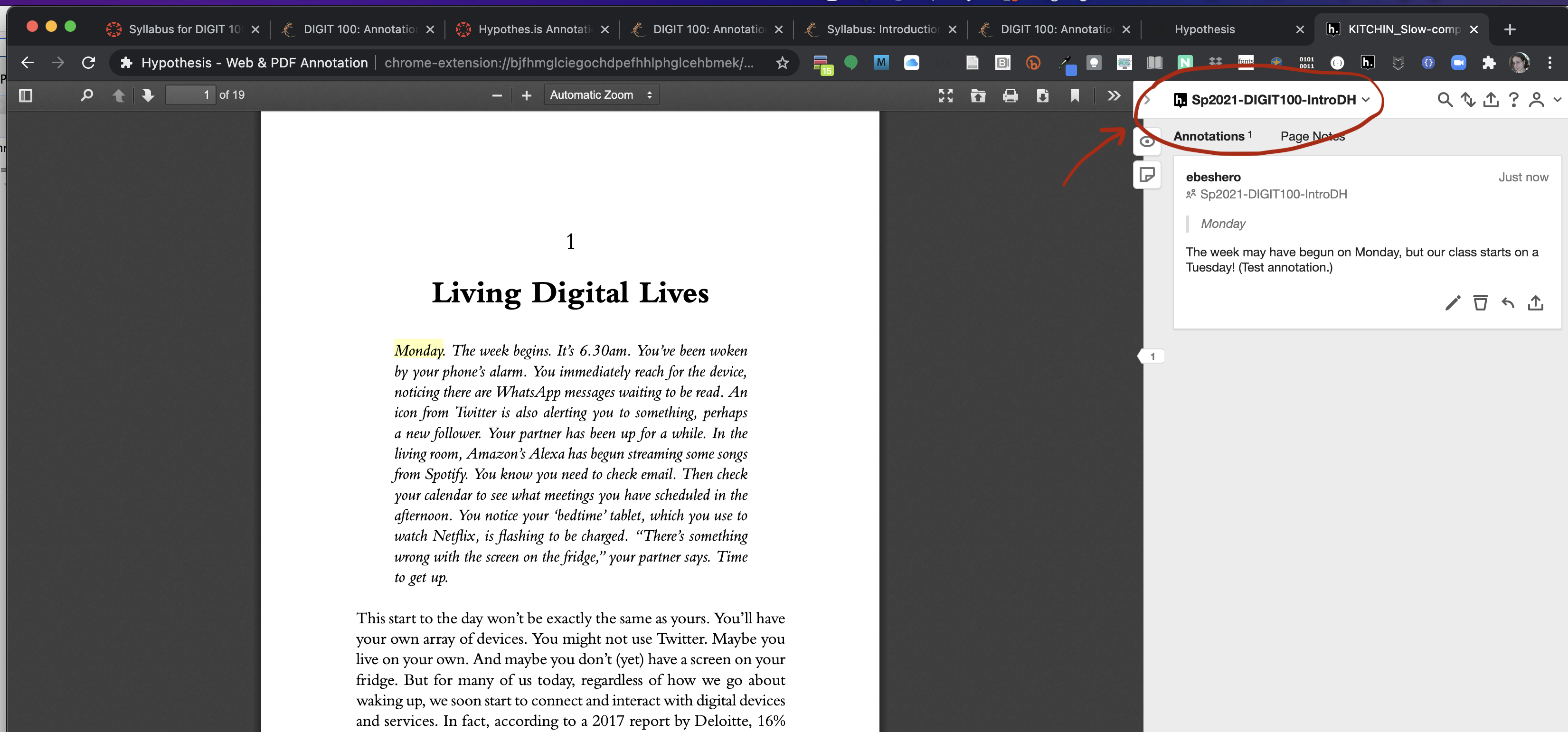
As you read, notice when you pause on anything unfamiliar, or maybe slightly familiar or interesting. Look for more information about it to supply an annotation. Write annotations with Hypothes.is to help identify people, provide location markers (as in map references), provide information about events, and to try to make something unfamiliar or little known to become vivid and easy to recognize or remember. You may also write an annotation to point out something worth thinking about or discussing more, or that strikes you as related to something we know about in another way, or something that recently happened, or that is relevant right now. Your annotations can provide information as well as commentary.
Try including images and multimedia with your annotations (learn how this works in Hypothes.is annotation tool: you link directly to media on the public web).
Raise questions and respond to others' annotations.
Try to provide three or four content-rich annotations on each of the individual assigned readings. You may write more!
I will be evaluating your annotations for:
Your annotations help expand the frame of reference for the readings, and may serve as the basis for our class's next digital projects.